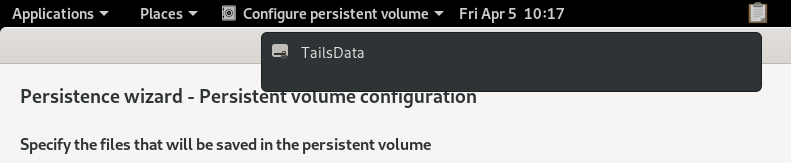TailsData notification show when setting up persistence in buster
Originally created by @anonym on #16632 (Redmine)
I had to work around this in the automated test suite: we were originally matching against the title “Persistence Wizard - Persistent volume configuration”, but since it it partially blocked (and the notification never disappears unless you hover/click it) I switched to the “Specify the files…” line below instead. Also, a shortcut to TailsData is added in GNOME Places and the GNOME Files sidebar (doesn’t happen when ).
IMHO this notification is a bit invasive and should be suppressed. And
exposing access TailsData might lead users to trying to write to it but
the amnesia user lack permissions (the potentially writable
sub-folders (e.g. Persistent) are created next boot).
Feature Branch: bugfix/16632-hide-TailsData
Attachments
Related issues
- Related to #16789 (closed)